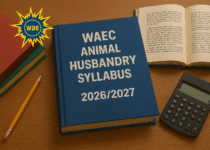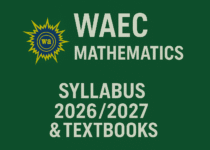How to Change the Date of Birth on Your WAEC Certificate
This post would be addressing issues on How to Change the Date of Birth on Your WAEC Certificate. In simple terms, we would give you a detailed explanation on the step-by-step approach of how to change your name or correct a wrong date of birth on your WAEC certificate, should you find yourself in such situations.
To change the Date of Birth (DOB) on a WAEC certificate, you must submit a formal application to WAEC, usually via their online request portal, along with a Sworn Affidavit from a court, an original and copy of your birth certificate, your WAEC certificate, and proof of payment for the administrative fee.
You can start by using the WAEC Request Management System to access self-service options and submit your request, ensuring your information aligns with your other national identification documents like your NIN.
Correcting a wrong “Date of Birth” on WAEC certificate is a very sensitive thing that must be done at the WAEC state office, preferably the Head office in Lagos.
- READ ALSO
- How to Buy WAEC Scratch Cards Online 2026/2027
- How to Check WAEC Result 2026/2027 Online and Offline
- How To Prepare And Pass WAEC 2026/2027
- WAEC Registration 2026/2027 Form, Fee, Dates, Deadlines, Instructions, and Guidelines
Requirements
- Birth Certificate
- Administrative/Processing Fee of N10, 000:
- A Letter of Application:
- An Affidavit:
- Photocopies of Original Registration Forms:
- Passport Photographs (6 copies):
- Original WAEC certificate to be corrected
How to Change the Date of Birth on Your WAEC Certificate
STEPS
- Login to your dashboard and click on the link to Date of Birth
- Enter WAEC Verification PIN, select WAEC Type, Year of exam and enter your Examination Number
- Click on Verify button
- Click SUBMIT or CANCEL
Correction Of Course of Study
The Following are the Procedures for Correction Of Course Of Study On The NYSC Platform.
STEPS
- Login to your dashboard and click on the link for Correction of Course of Study;
- Select Course of Study; and
- Click SUBMIT