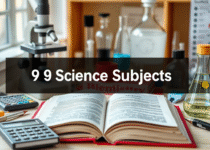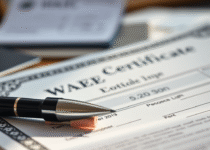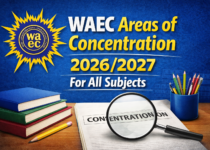WAEC Digital Certificate Platform: How to access it in 2026/2027 Academic Session
The WAEC Digital Certificate Platform is a web and mobile-based system allowing candidates to access, share, and confirm their WAEC certificates securely and in real-time, replacing the need for physical copies or lengthy verification processes.
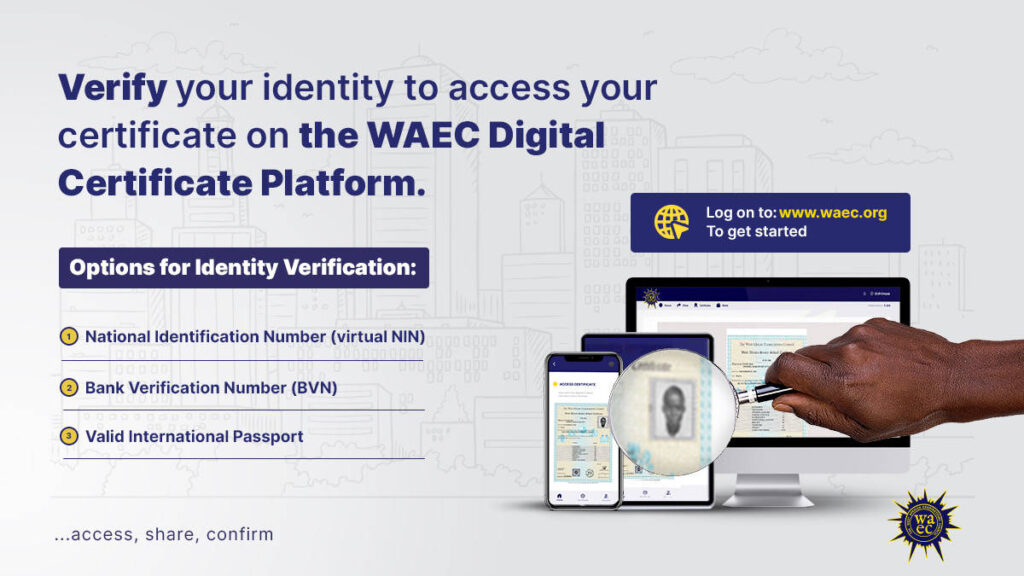
Contents
About WAEC Digital certificate
| Platform Launch | WAEC’s Digital Certificate platform launched for accessing & sharing certificates. |
| Who can use it? | Designed for candidates, institutions, and organisations to confirm & share certificates. |
| ️ Steps | 1. Account creation at waec.org 2. Sign-in 3. Wallet funding 4. Certificate access & download |
| Security | Matching personal info with ID is mandatory. |
| Fees | 12 units for number recovery, 30 units for certificate access, 14 units for sharing. |
| Exceptions | Withheld certificates aren’t accessible/confirmable. |
| Tech Support | Complaint ticket section available; 24-hour response rule. |
| Official Info | Updates available on WAEC’s official Twitter handle. |
The WAEC Digital Certificate Platform is a robust solution for over 30 million certificate holders, allowing them to access, confirm, and share their original certificates globally.
Launched in October 2022 under the leadership of Patrick Areghan, the former Head of National Office (HNO) for Nigeria, the WAEC Digital Certificate Platform was designed to address challenges such as lost, damaged, or burnt certificates.
The platform also allows for the confirmation of certificates in real time, ensuring that the authenticity of the document is never in question.
The platform is accessible both on the web and via mobile devices, offering a seamless experience for users and is beneficial for those who need to recover certificates produced from 1999 onwards
Candidates can not only generate and download their certificates but also share them with institutions and organizations securely.
What is WAEC Digital Certificate Platform?
The WAEC Digital Certificate Platform is a web and mobile-based system that allows candidates to easily obtain and securely share their certificates online with prospective educational institutions around the world.
To facilitate this process, candidates are required to verify their identity using their National Identification Number, BVN, or international passport to gain access to their digital certificates through a straightforward verification method.
Steps on accessing your certificate
- To begin, visit https://www.waec.org/
- Click access certificate
- Input your email and password
- Once in, your NIN, BVN, or international passport number will be used to verify your identity and access the certificate online.
Candidates can generate a Virtual National Identification Number (VNIN) for identity verification by dialling *346*3*NIN*696739# on their registered phone number.
What Are the Stand Out Features of the WAEC Digital Certificate?
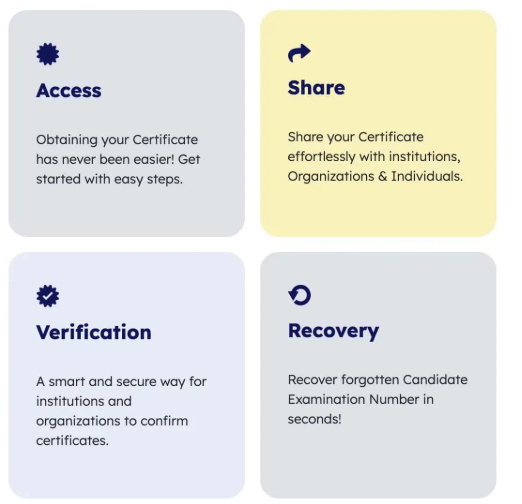
- Accessing and sharing certificates
- Requesting and confirming certificate validity
- Retrieving forgotten WAEC candidate examination numbers
How to Access Your WAEC Certificate Online in 2026
. Account Creation:
- Go to waec.org (https://www.waec.org/) on any browser.
- Click “Create Account” on the top right corner.
2. Account Setup:
- Select “Certificate Access (Candidate)”.
- Fill in your contact details, ensuring your email is accessible for verification.
- Confirm your account using the verification code sent to your email.
3. Personal Information:
- When registering, enter your details exactly as they appear on your chosen ID form. This ensures your name on the platform and digital certificate align.
4. Logging In:
- Use your email and password to sign in.
- To obtain the certificate, complete the form with your Exam year, Exam type, and WAEC candidate number.
- For “Exam type,” choose from: WASSCE for school candidates or WASSCE for private students 1 & 2.
5. Forgotten Candidate Number:
- If you’ve forgotten your candidate number, you can retrieve it by providing additional personal details and paying 3,000 Naira (12 units) via the platform’s digital wallet.
- The platform uses a digital wallet system to manage payments.
- You can fund your wallet by purchasing units via card, bank transfer, or USSD. Transaction fees may apply.
- To view your unit credits, check your billing history.

7. Purchasing the WAEC Digital Certificate:
- If payments aren’t reflected immediately, consider re-logging.
- Once funded with at least 30 units, revisit the initial form and click ‘access certificate.’
- Provide your BVN when prompted.
- After verification, you’ll be charged 30 units, and your certificate will be available shortly.
Downloading and Sharing:
- You can download your certificate for free.
- Sharing your certificate (e.g., to universities) costs 3,500 Naira (14 units). Click the share icon, enter the recipient’s email, pay the fee, and it’s sent. Confirm receipt with the recipient.
To collect a physical WAEC certificate in Nigeria, you must visit a WAEC office with your exam details (index number, exam type, and year), a valid ID, an online result printout, a passport photograph, and the Certificate Fee (around N5,000, though this can change). The process involves online application and payment, followed by collection within a few days